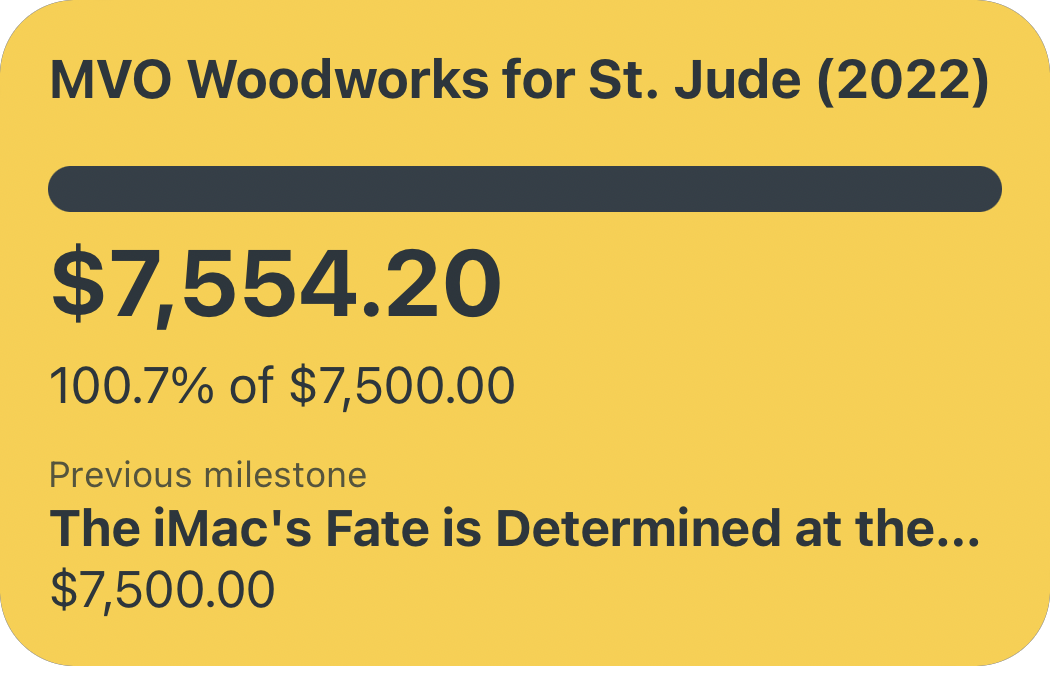My Hope-Filled Wish List for WWDC 2021
We are just about one month away from the WWDC 2021 virtual keynote address, and excitement for the annual Apple announcement of major changes to its various software platforms is starting to simmer. I wrote last year about how WWDC 2020 brought with it a new, somewhat-unusual sort of excitement in stark contrast to the challenges of the pandemic lock-down — this year is vastly different in some ways and painfully similar in others. Many are fully vaccinated (myself and my family included, thank goodness) and many places are cautiously reopening; however, in other places the pandemic rages on, its dark shadow still clouding over any positive feelings or experiences. It's in this way that what I wrote about last year still rings true:
Excitement for the week of WWDC is not new to me — it’s the unusually-joyless six months preceding the conference that have made my excitement feel almost shameful, somewhat stolen. It feels very wrong to become engrossed in subtle home screen changes on my $1,000 iPhone, as so much bad news continues to surround me. But in many ways, not relishing in the joys of life can stifle our ability to endure (and eliminate) the hardships. That’s the way I’m choosing to interpret WWDC week this year: as another bulwark against madness in these especially maddening times.
I'm choosing to go into WWDC 2021 with much the same mindset. So, with that prelude out of the way, this year I wanted to actually collect some software changes I am really hoping are announced at WWDC — portions of my WWDC wish list have been circulating in the usual rumor mills, and some items are so insignificant that I've put them into a "Paper Cuts" section all their own. I've almost certainly overlooked something either obvious or entirely novel and clever — drop me a tweet with the feature you are most hoping for this year so I can share in your anticipation!
WWDC Wish List
An iPadOS Release Worthy of the iPad. The iPad Pro hardware has far outpaced its software since at least 2018, and April's latest update to the much-loved pro tablet only exacerbates that untenable situation. However, the evolution of the iPad hardware in late-2018 foretold big improvements on the software side at WWDC in 2019: iPadOS 13 and its multiple window support, desktop-class Safari browsing, external storage support...the list goes on). Perhaps the inclusion of the M1 chip in the 2021 iPads Pro and the significant advances in screen technology (at least on the 12.9" model) are premonitions of major improvements to iPadOS — I would certainly hope so, because anything less than significant advances won't be enough to keep up with the ever-widening hardware-software divide. For starters, can we get real support for home screen Widgets on iPadOS? It’s almost laughable that these did not ship with the launch of iOS 14 last September, especially considering how quickly aesthetic iPhone home screens took over the cultural zeitgeist (and likely drove faster-than-usual uptake of iOS 14). In addition, real support for external peripherals like monitors, microphones, and headsets would be a huge boon to a machine ostensibly created to be a modular creativity machine. A completely-rethought method for displaying iPad content on a high-resolution external display would remove a lot of the limitations of the iPad's multitasking system — imagine having an entire other screen that you can park reference documents on without taking up half (or a third) of your iPad screen's real estate! Advanced audio input and output controls would also be a great addition to iPadOS, allowing users to route input audio to the correct application and simultaneously record the local audio to disk, for instance. A larger offering of "pro" apps from Apple would also be a welcome sign that iPadOS is worthy to run on the unimpeachable iPad hardware. None of these complaints are new, nor are the requested improvements to iPadOS — iPad Pro power users have long put up with the hard limitations of iPadOS, and desperately pushed the envelope further and further on our preferred device. At a certain point, Apple needs to finally fulfill the promise of the iPad Pro and open the release valve on all of this pent-up demand for software capability that matches the hardware; as Jason Snell put it on a recent episode of Upgrade, at a certain point "...you can't push past the envelope; you're stuck in the envelope."
Jason Snell lays out the long-standing frustration of iPad Pro power users with the hard edges of iPadOS on a recent episode of Upgrade. A Fully-Liberated Apple Watch. Last year’s release of the Apple Watch SE was a meaningful stride towards an inevitable end: an Apple Watch entirely independent of the iPhone. Beyond the obvious benefit to Apple of access to the broader market of smart watch consumers without iPhones, freeing the Apple Watch lowers the financial barrier of entry to what is increasingly becoming an invaluable health monitoring device — which necessarily increases access, equity, and hopefully outcomes. The Apple Watch is also quickly becoming one of the most popular medical research devices on the planet, with countless studies using its various sensors to gather important study data to inform better healthcare decision-making — it is vital that this research is conducted in an equitable and accessible manner, and an independent Apple Watch is a big step in that direction.
- Some Sign That Apple Hasn’t Abandoned the Smart Home. I’d take a redesign of the Home app as a start — so much potential, all locked behind a mess of tiles, rooms, zones, scenes, and painfully limited automation options. John Voorhees over at MacStories called for a complete redesign of the Home app three years ago, and based on the included screenshots and the familiar frustrations, very little has changed in the interim. Apple also needs to double-down on smart home hardware — the HomePod Mini (and its secret humidity and temperature sensors) was a glimmer of hope for a cogent home strategy, but that check hasn’t posted yet. I, for one, vote for some sort of Apple TV/soundbar chimera (preferably with actual audio-in ports).
- An “I Know What I’m Doing” Toggle in Shortcuts. iOS 13 gave us a built-in Shortcuts app and the Automations tab, and iOS 14 added a good assortment of Automations triggers (some of which that could even run, well, automatically); it’s time for iOS 15 to finally let Shortcuts power users self-identify as such and unlock the ability to automate any shortcut with any Automation trigger. I understand why Apple has limited the list of triggers that can silently fire off a shortcut in the background with the user none the wiser, but frankly many of us are perfectly aware of the risks (and more importantly: the benefits) of setting up an Automation triggered by a location, an email, or a specific WiFi network. It’s the final frontier of Shortcuts, and we can’t wait to show you what we do with it.
- Advanced Notification Controls on iOS. The available notification settings on iOS have been lacking for a long time — CGP Grey has been begging for more granular controls for years at this point. Based on some recent Bloomberg reporting, he may finally get his wish in the form of some additional "statuses" in Settings that change the way notifications are delivered. This sounds extremely interesting, long-overdue, and potentially inadequate all at the same time. Some additional components of this new notifications system I would love to see include the ability to set a contact as an "always notify me" contact — whether that be a phone call, an iMessage, or a FaceTime. Heck, integrate that feature with an API third-party developers can plug in to so that contacts in messaging apps like Discord or WhatsApp can also break through Do Not Disturb. I know Apple is always averse to adding too many toggles and knobs to its Settings, but I think even average users would appreciate more fine-tuned ways of managing when and how their phone interrupts their day.
Paper Cuts
- Make iMessage Image Previews Automatically Resize. I send a lot of photos, screenshots, and yes, memes via iMessage — predominantly to my brother. We often will share screenshots of funny tweets, but the punchline or the funny reply is just outside of the iMessage image preview — this is so often the case that appending “Expand” right after such an image is basically second nature for us. This is silly and unnecessary — just make the iMessage image preview resizable based on the image. Sure, there will have to be some limitations for obscenely large images, but if Twitter can improve their image scaling, so can Apple.

- Add an "Archive" Option to the Wallet App. This paper cut was brought to my attention during a discussion in the RelayFM Members Discord, when some folks were sharing screenshots of old live events passes in their Wallet apps...which immediately made me recoil in horror at the mountain of old passes cluttering up their screens. I'm the type of person that immediately deletes plane tickets, events passes, and the like from my Wallet app once I no longer need them — why make a mess out of a screen I see every time I buy groceries with Apple Pay? That said, many people pointed out that they keep their old digital tickets for much the same reason used to collect old movie ticket stubs: nostalgia. And they have a point! So, Apple: give us an option to "Archive" old Wallet passes instead of forcing us to choose between deleting old passes or drowning in them.
- Give Us a "Silence Siri" Option in Settings. Currently, Siri Responses can be set to "Always", "When Silent Mode is Off", or "Only With 'Hey Siri'" — when what I really want is an "Only When Asked a Question" option. Siri's talkativeness is particularly irksome to me on my HomePods Mini when controlling smart outlets in my apartment. Depending on which light I want to turn off, and which HomePod Mini catches my request, I'll either hear nothing back from Siri (ideal), or get a needlessly-wordy "Okay...turning off Bedroom Light" as I am trying to go to sleep at 11PM. I can see that the lamp is no longer on, Siri, but thank you for the update. There's a way Apple can strike a balance between providing useful voice feedback when necessary — like when I am directly asking Siri a question, or if there is an error of some kind — while keeping Siri as unobtrusive as possible in all other cases.
- Correct the Emoji Search/QWERTY Keyboard Conundrum. It wasn't until recently that this paper cut was brought to my attention on Twitter (via Federico Viticci and Gavin Nelson), and that's when I realized I had subconsciously hated this situation since iOS 14 made Emoji search available last September. As it stands, initiating an Emoji search requires you to tap two buttons to escape back to the typical QWERTY keyboard: one to close the Emoji search by opening the Emoji keyboard, and once to swap from that keyboard to QWERTY. This confusing dance is extremely unintuitive (why would I click the button covered in Emojis when I want the opposite?), and could be solved with something as simple as a small "X"-to-close button tucked into the Emoji search UI.
Hopeful Anticipation
A portion of WWDC's allure is certainly about what changes are coming to our iPhones (or for developers: "what new features do I have to implement?") — but for me, an enamored observer of Apple's tech? WWDC is about being excited for something; it's about identifying how my software life could be better and hoping that Apple helps make that a reality; it's the community-feel of a Discord group-watch with like-minded folks similarly excited for ultimately trivial differences in our everyday lives. WWDC, for me, brings out feelings of hope — for shallow things like software updates, and for deeper, more meaningful things like connection and belonging. Part of what makes hope real, for me, is writing those hopes down in a silly listicle like this one — so, if you've made it this far, I encourage you to do the same; give your hopes (about WWDC and about life) words to the tune they're singing in your heart.